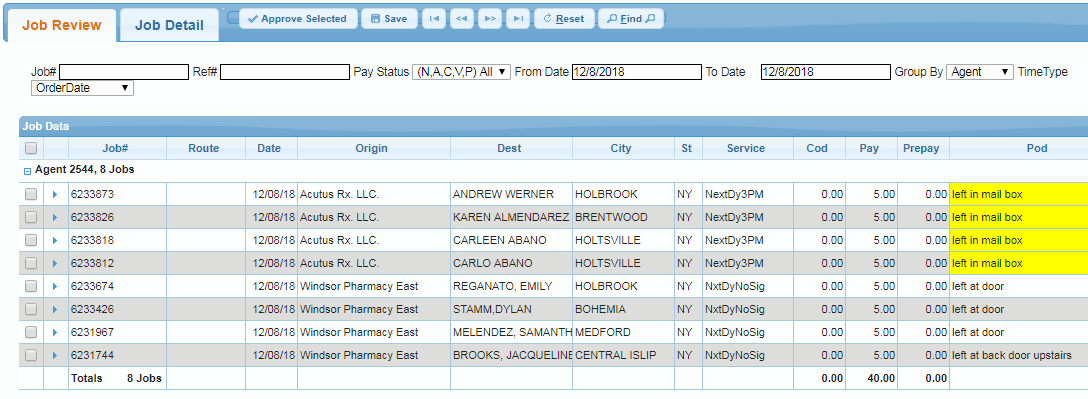
After reading these instructions, use the link at the bottom of this page to go to your Agent Console.
INSTRUCTIONS FOR USING THE AGENT CONSOLE
When you click the link you are taken to the log-in page. Enter your driver number and password and your console will be displayed -- it looks like the screen shot below. The initial loading shows whatever jobs you've done on the current day (it will show no jobs if you have not worked on that day.)
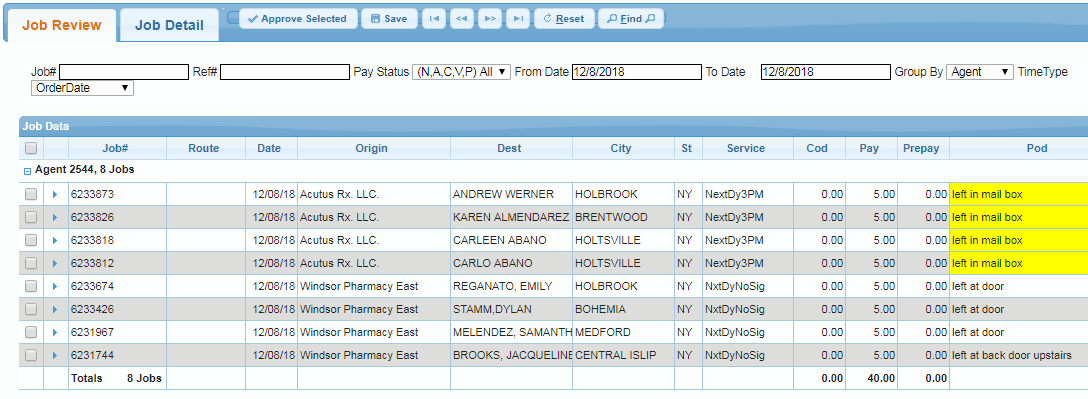
To review the jobs you done on another day (or a span of days) use the "From Date" and "To Date" fields.
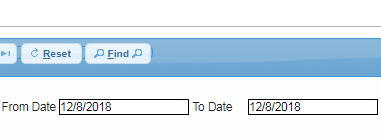
Click inside the field to show a calendar and select a "From Date." Then select a "To Date." Then click the "Find" button to display the list of all jobs between those dates. The number of jobs the console will display is limited to 500.
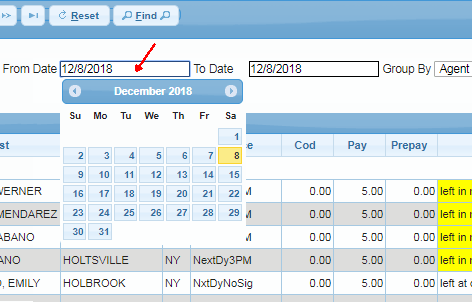
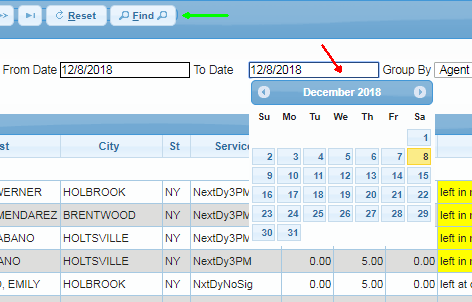
The default is to show jobs in reverse cronological order (last to first). To show the same jobs in cronological order (first to last), click the "DATE" button.
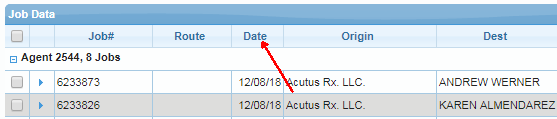
The data in the "Job Review" tab shows the "destination" of a job but it only shows the locale (city) and not the exact address.
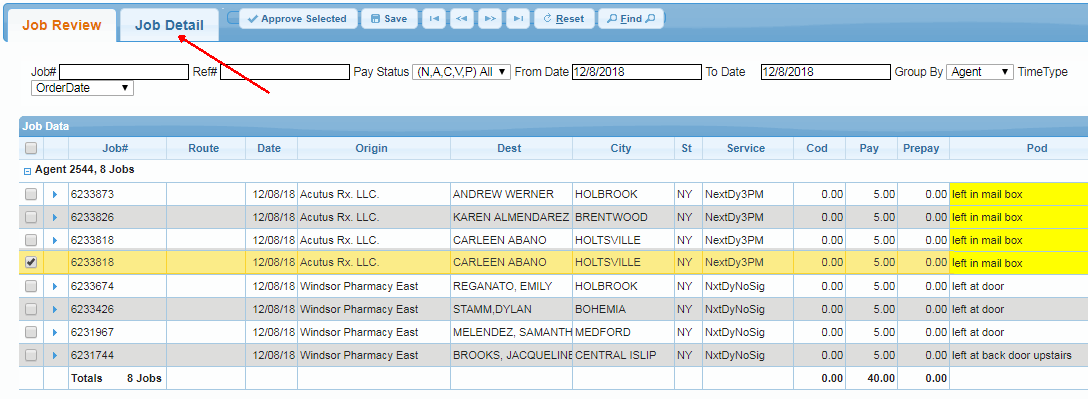
To see the exact origin and destination addresses of any single job, put a check mark in the selection box for it and then click "Job Detail." Click "Job Review" to go back to the job list.
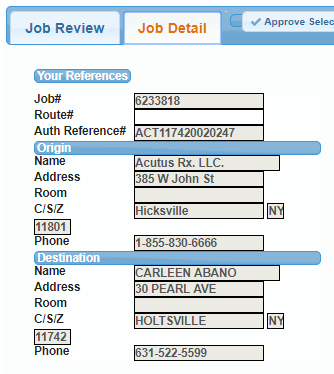
Click the link below to get started.
https://healthex.e-courier.com/healthex/software/AgentConsole/AgentLite/AgentConsoleLogin.aspx